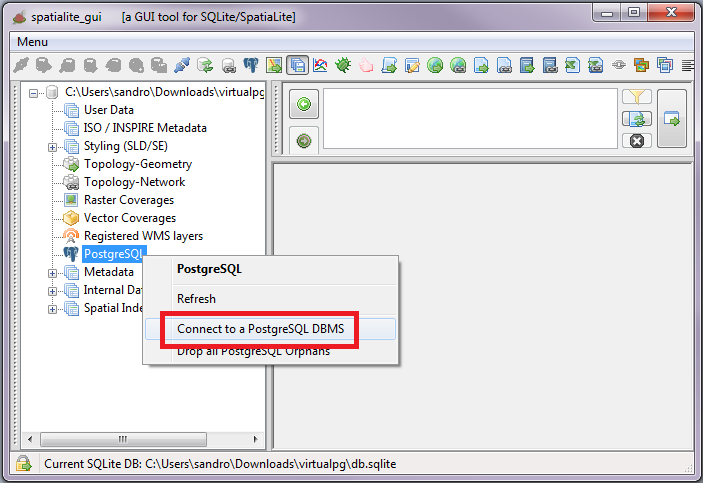Establishing a Connecting to a PostgreSQL DBMS
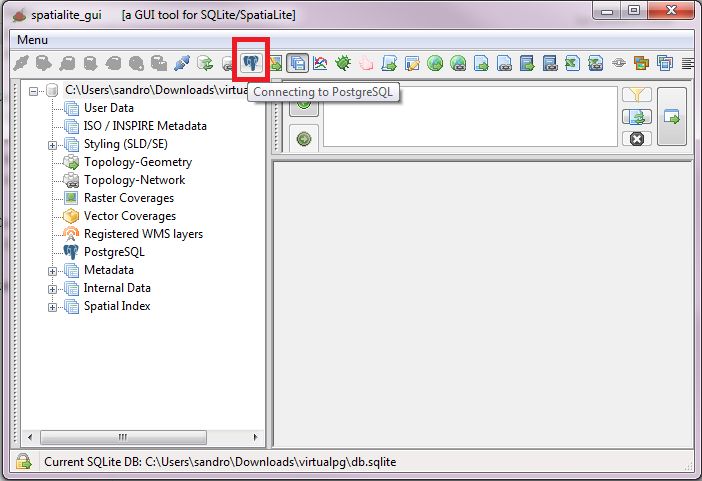
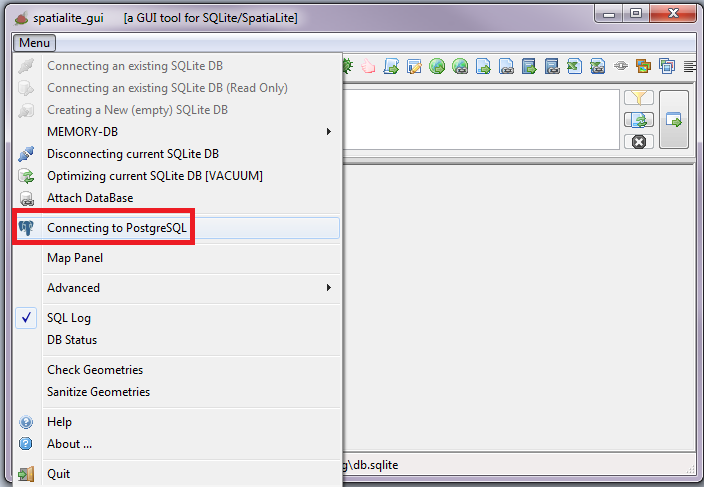
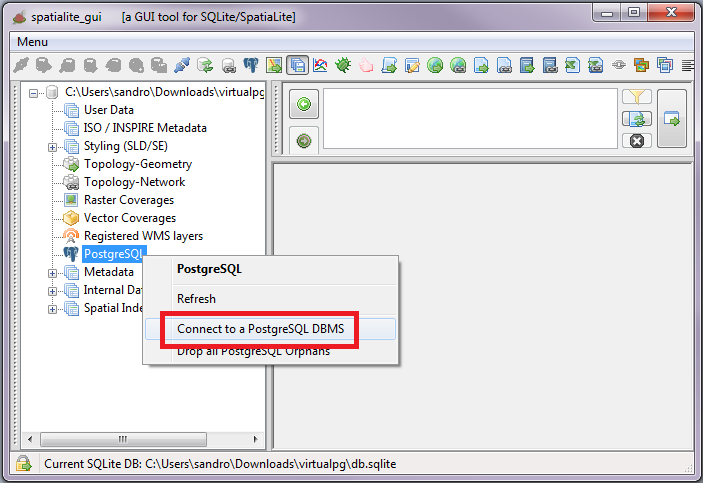
Just insert the required connection arguments and confirm.
If the given arguments are invalid an error message will be then displayed, othrwise the connection will be immediately established.
If you are attempting to connect a remote server, you could probably find useful reading first the tutorial about SSH tunneling and Port Forwarding /